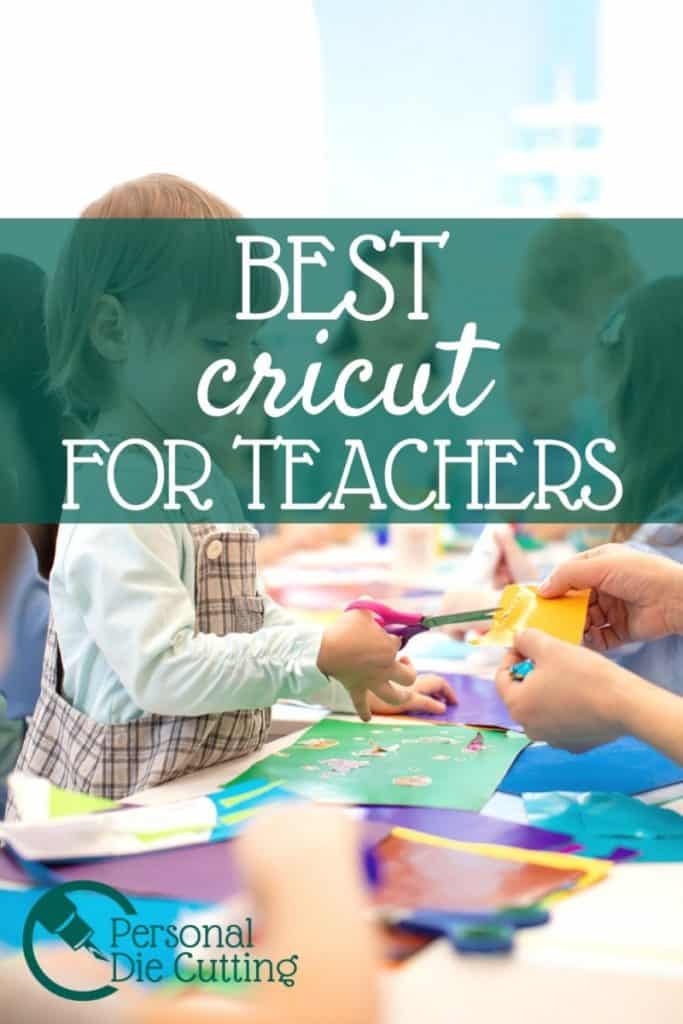This post contains affiliate links.
Introducing a Cricut machine into the classroom encourages a great attitude towards creative learning. While making learning fun by allowing children to engage with creative output and design in the classroom area, it also provides teachers with an easier and safe method of teaching, without having to constantly stress about the pupils.
A Cricut machine is basically a cutting machine that allows you to create beautiful crafts using a wide range of materials. If you need a little more background on die cutting machines, read my article an Introduction to Die Cutting.
Cricut Sales! Save up to 50% OFF on Materials and Accessories. Plus, get up to $150 off Machines and Heat Presses!
Check Out the Current Deals
Get Free Shipping with Code JANSHIP
Some machines will allow you to draw, emboss and create folded lines to make some impressive 3D projects, greetings cards and boxes. There are also models that let you print letters then cut them with your machine. This gives a fun opportunity to be creative while encouraging organization at the same time; some activities could include writing and printing labels for different items in the classroom, such as creating labels for the pen and pencil jars and book draws, etc.
It’s important to note that we have also included some non-Cricut cutting machines in our list. While Cricut is no doubt the market leader in cutting machines, these competitors each have their own features that make them great choices for the classroom.
In a hurry? This is our winner!
Cricut Maker - Smart Cutting Machine - With 10X Cutting Force, Cuts 300+ Materials, Create 3D Art,...

- A POWERFUL, VERSATILE SMART CUTTING MACHINE - Take your decorative art & craft to the next level with the original Cricut Maker that virtually creates any project on your...
- CUTS 300+ MATERIALS IN A WHIZ - Cuts everything from delicate paper & fabric to matboard & leather. The included Rotary Blade practically cuts any fabric for a sewing...
- APP BASED CRAFTING TOOL WITH WIRELESS-BLUETOOTH CONNECTIVITY - With just a few clicks, create personalized and custom designs with this cutter using the cloud-based...
The Cricut Maker is also available for purchase from Cricut.com. Cricut frequently has great sales on the Maker, supplies and materials. Plus usually has free shipping too. It’s always worth doing a price comparision when shopping for a machine.
Best Cricut Machine for Teachers – Comparison Table
Best Cricut Machine for Teachers – Reviews


Our top pick for you is the Cricut Maker which gives you the ability to create a wide list of amazing crafts from paper projects such as cards, to iron ons for fabrics, vinyl decals, sewing projects, and leather crafts. It is fair to say that the uses for this Cricut machine are endless. Learn what the Maker can cut in our easy to read table of materials.
With its powerful blades, pens and scoring tools, the Cricut maker grows with you as you learn new crafts and you can also expand your tool range as you increase in confidence and develop the range of crafts that you wish to do with your class.
This impressive machine also allows you to design for free through the simple design apps. All that you need to do is ensure that you have a computer (Mac or PC) and you can lay your designs out easily before uploading your own images and fonts for free.
After all when you have a classroom full of children the last thing that you want to be stressing about is working out the software, but this takes the stress away and makes it easy for you to understand.
To learn more about the Cricut Maker you can read our full review of this versatile cutting machine.
- The adaptive tool system means that you can use a growing variety of tools and each of the blades detect the pressure that is needed to cut through each material.
- With over 4000 grams of pressure you can cut through materials up to 25mm thick such as chip boards etc, giving you the opportunity to explore with the materials that you use in your class creations.
- The rotary blade enables you to cut through very fine fabrics and also very fine paper such as crepe paper, giving you variety in what you can create.
- It is easy to use, perfect for any classroom as you can begin creating your crafts right away without the stress of having to figure out how to work a machine.
- Unlike other machines, the software for this Cricut maker only works when you are connected to the internet, not necessarily a huge problem in the school setting, but a factor to consider in the event of any technical issues.
- You have to pay a fee on the software if you want to access a wider selection of images.


Next up we have chosen the Cricut Explore Air 2, a strong contender for creating some great crafts. This is your personal DIY craft machine which cuts over 100 different types of materials including specialty paper, adhesive foils, different types of vinyl and many many more.
The list of crafts that you can create on the Cricut Explore Air 2 are endless from custom stickers, homemade gifts, greetings cards, and personalized apparel, there is bound to be something to keep the children occupied and excited about the things that they can produce.
This machine also provides you with the essential tools and items that you need to get you started. From the Cricut Premium Fine Point Blade and Housing, a Cricut LightGrip Adhesive Cutting Mat, a Cricut Black Fine Point Pen, access to the brands software Design Space, and a 2 week free trial to Cricut Access.
After purchasing this machine you are well equipped to start creating from the get go. Read my full review of the Cricut Explore Air 2. You can also check out my comparison article the Cricut Maker vs Explore Air 2.
- Despite still being rather expensive, it is a cheaper option than some of the other Cricut machines on the market.
- The material selection knob allows you to select the material that you will be using the machine to cut, instead of having to go onto the Design Space software.
- It is a quiet sounding machine that doesn’t make a lot of noise when it is in use.
- You can create a vast majority of crafts on this maker using a range of different materials, meaning that there is something that can suit everyone in the classroom.
- This Cricut machine is user friendly and easy for anybody to use whether you’re a beginner or intermediate user.
- You have to pay a fee on the software if you want to access a wider selection of images.
- Unlike with the Cricut Maker there aren’t as many expandable tools available for the Cricut Explore Air 2.
- Reviews show that some customers have had issues with the online software. As it is software that requires the internet and some have found that the website can go through phases of being down leaving them unable to use it.
Silhouette Cameo 4 with Bluetooth, 12x12 Cutting Mat, Autoblade 2, 100 Designs and Silhouette Studio...
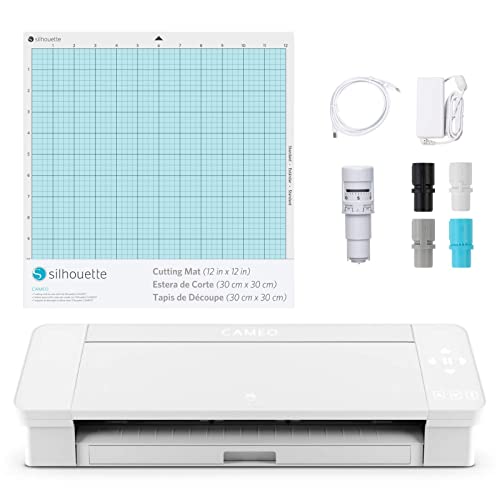

Our next pick for you is the Silhouette Cameo 4 machine. With a new dual motor system, this machine will have you cutting your materials in next to no time. The first carriage in this machine is operated by a solenoid motor creating smooth and intricate cuts and can cut or sketch up to 3 times faster than the previous models, allowing you to craft with speed.
The second carriage in this machine is operated by a different style of motor and this one works to give the machine fantastic power and cutting force.
It also comes with built in bluetooth, a 12×12 cutting mat, autoblade, 100 designs and the Silhouette Studio software.
If this wasn’t impressive enough, the Cameo 4 comes with a compact pull out drawer which houses the new built in roll feeder for vinyl or materials on a roll and it also comes with a built in cross cutter, giving clean straight edge cuts on your vinyl, ready for when it’s used in your next project.
Swingdesign.com is my favorite place to buy Silhouette Machines and accessories. They provide so many extras with your machine that you won’t get on Amazon. Extras like a free Handbook and 40% off coupon for your next blade purchase plus amazing customer service.
You can read my full review of the Silhouette Cameo 4 or check out my comparison of the Cricut Maker vs Silhouette Cameo 4.
- It is a great affordable option if you are working with a budget.
- It is of a compact build so it doesn’t require a large amount of space and isn’t going to take up a lot of desk area once it is set up.
- This machine allows you to cut materials without needing a mat.
- The new dual type system gives you the latest invention in the silhouette range allowing you to cut in two different ways.
- The handbook provides you with clear directions making it easy for everybody to use.
- Reviews show that some customers have experienced troubles with connecting this machine to their computers.
- This machine can struggle with cutting thicker material such as leather.
Sizzix Big Shot Express Electric Die Cutting Machine, 660540, 6" (15.24cm) Opening, 6 in (15.24 cm)


While technically the Sizzix Big Shot Express Electric Die Cutting Machine is considered a manual cutting machine it uses a motor instead of a crank handle, unlike the Sizzix Big Shot, to run the dies through the machine. Manual cutting machines use cutting dies to cut shapes out of different materials. Cricut no longer makes a manual machine, they used to make the Cricut Cuttlebug, but the Sizzix makes a great manual cutter.
The Sizzix Big Shot Express Electric Die Cutting Machine may be small in comparison to its competitors, but it comes with just as much power and works with a variety of materials from vinyl, cardstock, fabrics and various different types of papers.
This machine makes creativity easy, with just one simple push of a button you can begin to create your designs right away, perfect for those at beginner levels and more advanced levels alike. The Sizzix Big Shot Express will give any teacher peace of mind that this machine can be used in the classroom with ease.
Dies come in many different shapes and sizes and fortunately, Sizzix has many designs to choose from but unfortunately, you can’t make your own designs like you can with the digital die cutting machines, i.e. Cricut and Silhouette products.
A more compact style of machine, die cutting and embossing a range of materials up to 6″ wide and is compatible with the entire Sizzix product library. If you don’t know the difference between die cutting and embossing find out in my article, What’s the Difference Between Die Cutting and Embossing?
- This machine is extremely practical for beginners and the classroom environment, as it is controlled through one simple switch which starts and stops the machine and also changes the feeding direction if you choose.
- Its sleek, modern and compact design makes it a light and very portable option, taking up minimal desk space.
- The machine comes with easy guides making it easier for kids to understand and encourages their creativity.
- It is a well made sturdy machine with a lot of power considering its smaller size than many on the market.
- The Big Shot Express can not only cut but emboss as well
- Due to its smaller size it is less likely to be suitable for you if you are looking for a machine to create larger projects, as it only cuts materials up to 6″ wide.
- Some customers have found that this machine cuts some dies perfectly but struggles with cutting other dies to the same standard.
- You are limited to shapes and designs commercially available from Sizzix so customization is limited
- Dies must be purchased and are not included with the machine
Silhouette Portrait 3 Electronic Cutting Tool,White


Finally, we have the Silhouette Portrait 2 which comes with BlueTooth and autoblade. This machine uses that same Silhouette Studio software as the Cameo 4 and is compatible with both Mac and Pc’s.
It is great for encouraging children to be creative as they can create a range of crafts made from a variety of materials. These include cardstock, paper, adhesive vinyl, vellum, magnet paper, heat transfer material and fabrics up to 12″ wide.
When connected to the online store you can download lots of designs and fonts to cut and it comes with 50 exclusive digital designs, however it is recommended that you read the user manual beforehand.
The benefit to the Portrait 2 is it’s extremely small footprint so it won’t take up a ton of space in your class room like the Cameo 4 or Cricut Maker. It is a bit more limited in the materials it can cut but if you are looking to use mostly vinyl and paper it’s a perfect inexpensive machine.
You can read my detailed review of the Silhouette Portrait 2. Again I recommend checking out Swingdesign.com when buying a Silhouette machine because of their great support and all the extras included.
- This machine can cut a range of long and thick materials giving you many options with what you can create.
- It is one of the best machines in the Silhouette range for creating stickers.
- It isn’t very expensive when comparing it to other cutting machines, a really good option for those on a budget.
- The machine itself is user friendly and comes with different settings suited for different cuts.
- It comes with a vast image library giving you plenty of inspiration for your crafts. If you find another image online then you can easily download it onto your computer before creating it with your machine.
- This machine isn’t as effective when cutting projects that are 12″ X 12″ as they do not fit as easily.
- The software can be quite complex to understand and if you want to upgrade your software then this comes with additional costs.
- Some customers found the blade to be weak when trying to create clean cuts.
Best Cricut Machine for Teachers – Buyers Guide
Before purchasing a Cricut machine it is important to consider what you mainly want to use this machine for. For example, some cutting machines are more adept at cutting certain material better – so it’s best to keep this in mind.
Machine Cost
A significant factor to account for is the cost of a Cricut machine. Not only considering the machine purchase, but also any additional tools and material. While it can come out quite expensive, the fun learning experience create makes it a great investment for any classroom.
There are other cheaper machines out there than those listed here. Some will work well for you while other off brands may break quickly. Sticking with well known brands, like Cricut, Sillhouette and Sizzix, will give you the best support and best access to accessories and tools.
Safety
It is also important to remember that this machine is going to be used around children so it is important to remember safety. Of course, you wouldn’t leave young children to use them without assistance or guidance, however, for older children, this is a safe way for them to express creativity, without the fear of potential injuries.
Just keep in mind no matter the machine you purchase there are sharp cutting blades or dies involved so educating your students on proper safety and use is extremely important.
Materials
Remember that different cutting machines will work more effectively with different materials. Before purchasing it is important to note what materials your chosen machine is more compatible with so that you are prepared and have the correct resources available.
You also don’t have to purchase materials direct from the manufacturer. There are many materials easily available at your local craft store and dollar store to help keep costs down.
Frequently asked questions
Do all Cricut machines require additional tools?
Many Cricut machines will come with the essential tools to get you started, however, you may find that others recommend some additional tools to further benefit your craft sessions. There is an endless list of materials and resources that you can purchase and it’s all dependent on the type of items that you intend on creating.
To get an idea of what tools you may need for your Cricut check out my article Top 10 Must Have Cricut Tools.
Is there only one brand of cutting machine available?
Cricut is a brand that primarily produces cutting machines. They are a very popular and dominant brand on the market which produce many different models of these machines. However, there are other brands that are available too, such as Silhouette, and they are just as affordable and powerful in creating some amazing crafts. We have included a range above to give you a variation and an idea of the products that are available before you make your purchase.
Some supplies can be used interchangeably between Cricut and Silhouette, learn more in my article about which supplies can be swapped between Cricut and Silhouette.
What type of crafts can we create using a Cricut machine in the classroom?
There are so many amazing things that you can create using a Cricut machine in the classroom, from personalizing classroom storage to creating cards and mags, you can also use the Cricut machines to personalize a range of fabrics such as t-shirts and bags. This is a great way to allow kids to express their creativity by crafting a multitude of items.
You can create temporary shirt decorations for holidays using vinyl too. Learn more in my article Can I Use Adhesive Vinyl on Shirts?
Do I need a computer for a Cricut machine?
The simple answer is yes, you are going to need a computer to get the most out of your Cricut machine. Almost all cutting machines come with their own computer software programmes. The Cricut brand itself, for example, comes with the ‘Design Space’ software. This is compatible with a computer, iOS device, or Android device and requires an internet connection.
Is a Cricut machine easy to use?
The most difficult part of using a cutting machine is likely to be the software that it comes with as they often differ in complexity between the different brands. However, Cricut machines themselves aren’t hard to use. Some will have more complex features than others but they mainly tend to be easy to work out and the majority come with instructions to give you help along the way.