Cricut and Silhouette machines both have their pros and cons, but essentially perform the same function. Since the machines themselves are pricey and supplies can be costly, you might be wondering if you can swap supplies and components between these two machines.
Cricut and Silhouette supplies, such as vinyl, spatulas, scrapers, weeding kits, and images, are interchangeable. You can also swap mats between machines, but with modification. Blades, however, are not interchangeable, and attempting a switch could put you and your device at risk.
Knowing which supplies are interchangeable can help you save time and money. Read on to learn more about swapping Cricut and Silhouette supplies.

Can Cricut Vinyl Be Used with Silhouette?
Both Cricut and Silhouette cutting machines use adhesive-backed and heat-transfer vinyl, stencils, and transfer paper. Since these materials only differ in brand and slightly in quality, it makes sense that they’re interchangeable.
Cricut brand vinyl can be used with Silhouette machines and Silhouette vinyl can be used in Cricut machines. In addition, you do not need brand-specific vinyl for either machine, and third-party vinyl works in both and may save you money in the long run.
Don’t worry: Using third-party vinyl does not void your warranty unless the manufacturer can prove that it damaged the machine. But damage caused by off-brand vinyl is unlikely.
The main thing to consider when purchasing vinyl for your machine is what you are using it for and the quality of it. The first thing to consider is if you want to use permanent vinyl or removable vinyl.
Quality is another key factor. The better quality the vinyl the better it will cut and the easier it will be to weed. I like to use Oracal vinyl, 651 for permanent vinyl, and 631 for removable vinyl. If you decide to try an inexpensive off-brand vinyl from Amazon just make sure you read the reviews. Sometimes a cheaper vinyl will cost you more in time spent weeding it versus a higher quality slightly more expensive
I like to purchase my vinyl from Expression Vinyl. They have an amazing selection of adhesive vinyl, heat transfer vinyl, patterned vinyl, printable vinyl (learn more about printable vinyl here), and even transfer tape. They carry well known brands like Oracal, Siser and even have their own brand of vinyl.
- Size & Introduction-IModeur 75pack permanent vinyl:Including 75 Sheets (12x12 inch with 1 cm gird in paper backing) with 37 Assorted Colors, 1 sheet in Matt Black;...
- Features-Easy To Cut & Weed & Transfer-An extra thickness is used to effectively avoid curling and piercing by the cutting machine. Unlike low-cost advertising...
- Compatibility-This permanent self-adhesive vinyl is compatible with all cutting machines and Silhouette Cameo 3/4. The pretty products for our permanent vinyl is Explore...
Can I Use Cricut Mats with Silhouette?
So, vinyl is interchangeable between cutting machines, but what about cutting mats?
You can use Cricut mats with Silhouette, but they will need to be modified slightly. Cricut mats tend to be slightly longer and wider than Silhouette’s version, you need a straightedge and razor knife to cut the mat to fit the Silhouette dimensions.
Although Silhouette and Cricut mats have the same grid area size and boxes, the margins are different.
The margins make a huge difference in how the machine cuts.
If you attempt to use a Cricut mat with a Silhouette machine without first modifying it, the machine will likely cut your design in the wrong place, leading to wasted material.
Before modifying your Cricut mat, understand that there are some risks. Cricut mats tend to be thicker than Silhouette mats and using a Cricut mat in your Silhouette machine too often could stretch the roller grips. Over time, this could prevent the grips from properly feeding Silhouette mats into your machine.
In addition, using an incompatible mat could void your warranty. But if your machine is out of warranty anyway, usually they are only a year long, then it doesn’t matter.
You also will want to perform some practice cuts since the Cricut mat is thicker. You will likely need to make some adjustments to the pressure of the blade to prevent it from cutting the mat.
How to Modify a Cricut Mat to Fit a Silhouette Machine
If you still want to modify your Cricut mat to fit the Silhouette machine, it’s very simple to do. More or less you line up a Silhouette mat on top of a Cricut mat with the grids aligned then cut the Cricut mat to match the Silhouette.
To make these modifications, you’ll need:
- Cricut cutting mat
- Silhouette cutting mat
- Metal straightedge
- Craft knife
To modify your Cricut mat:
- Place the Cricut mat onto a cutting board or selfhealing mat. Remove the protective sheet, this helps keep the Silhouette mat in place
- Align the Silhouette mat on top of the Cricut mat, ensuring that the grid lines exactly match
- Use a straightedge and line it up with the edge of the Silhouette mat. Use your blade to cut off the excess Cricut mat
- Remove excess Cricut mat.
- Smooth down any rough edges with an emery board, if needed.
The modified Cricut mat should now work in the Silhouette machine. If you are a visual learner check out the video below. The crafter in this video uses a rotary cutter to cut her mat but I wouldn’t recommend this if you use this rotary blade for cutting fabric.
Can I Use Silhouette Mats with Cricut?
As mentioned in the previous section, Silhouette mats tend to be shorter and thinner than Cricut mats. Because of this, it’s a lot more difficult to use a Silhouette mat with a Cricut machine.
You can use a Silhouette cutting mat with a Cricut machine, as long as it fits within Cricut’s cutting guides. However, if there are significant differences in thickness, the machine may not cut the material all the way through, or the blade may cut into the mat.
Since the Silhouette mats margins are small than the Cricuts it’s harder to know where the Cricut machine will start cutting. When you load your mat you should make sure your mat is butted up against one of the guides. Also using full width material will help account for the difference in margins.
The thickness of the mat will also lead to issues when cutting. You will need to perform test cuts to see if your material is being cut properly with a thinner mat.
While it’s fine to modify a Cricut mat to fit a Silhouette machine, the risk is more significant when using a Silhouette mat with a Cricut machine. You could potentially destroy your cutting mat or void your warranty if something goes wrong.
Instead of using a Silhouette mat in your machine, they are generally more expensive, you can try off-brand machine mats from Amazon. They cost less than Cricut brand and are sized the same. Just look for ones with good recent reviews like the one below.
- 【More Economical Replacement】The HTVRONT 12x12 inch cutting mats work perfect with Cricut Explore Air 2/Air/One/Maker/Maker 3 machines.Good replacement for cricut...
- 【Good Stickiness & Long-lasting】HTVRONT 12x12 inch cutting mats are the perfect amount of stickiness. Easy to use, cutting mat adhesive is strong enough to keep...
- 【Odorless & Quality-assured Materials】The cutting mat 12x12 is made of non-toxic PVC materials, which are easy to clean, no smell and environment-friendly. HTVRONT 6...
Are Cricut and Silhouette Software Interchangeable?
Cricut and Silhouette use different design software for designing and importing drawings to cut.
Cricut Design Space is only compatible with Cricut machines. Silhouette Studio can be used to create designs then they can be imported into Cricut Design Space and cut on a Cricut machine. Silhouette machines are compatible with other third party software like Make-The-Cut.
In short, you can import designs from Silhouette Studio to Cricut Design Space, but you cannot use Cricut Design Space to cut with a Silhouette machine. If you are interested in learning more about third party software that can be used with Silhouette machines, check out my article about cutting machine software.
Fortunately, using Silhouette’s software with a Cricut machine offers many benefits, including more design options and a program that’s easier to use. Unlike Design Space, Silhouette Studio does not require WiFi.
Can You Use Cricut Images with Silhouette Machines?
Many Cricut users purchase images from the Cricut Design Space store—but are these images compatible with Silhouette machines?
Cricut images are not easily used with Silhouette machines. Files and projects are normally saved to the cloud but can be saved to your hard drive for offline use. Finding the file’s location is difficult and the images are saved as PNG files which makes them more difficult to work with.
PNG files can be opened with Silhouette Studio or they can be opened in another software and then exported as an SVG file. Both images and projects can be found in the PNG format but PNGs will flatten an image so you may lose layers or have to do some extra work on the image.
To export files as from Cricut Design Space for use in Silhouette Studio:
- Open a new project in Cricut Design Space
- Add the image you wish to use to your Canvas
- Save the project for offline use. Go to the main menu, select Settings, under “Saving for Offline” select “Cloud & Computer”
On Windows:
- Open a Windows Explorer window.
- Navigate to the following path: C:\Users\(username)\cricut-design-space\LocalData\ – where (username) is your windows id, example jsmith
- Open the numbered folder, mine was “6041047”
- Open the “Image” folder for a specific image or the “Canvas” folder for a project
- Sort folders by data and find todays date for an image or project that was saved today.
- Open desired folder
- Copy the preview.png file to desired location
- Import the PNG file into Silhouette Studio or other design software.
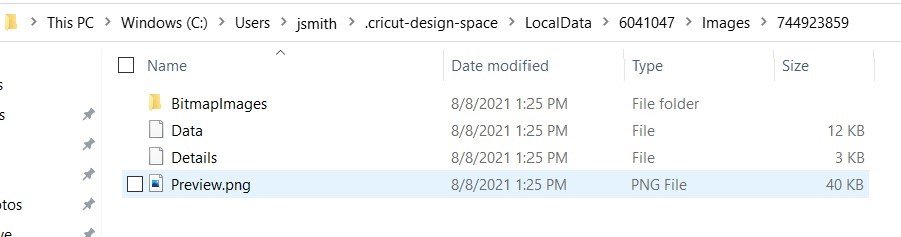
Unfortunately, all folders are numbered and all PNGs are named “preview”. So if you are looking for an image that you saved a few days ago or weeks ago it will be difficult to find.
Another option is to use the Snipping tool and take a screenshot of your design in Design Space.
Are Cricut and Silhouette Tools Interchangeable?
Cricut and Silhouette utilize special tools for cutting, lifting, weeding, designing, applying decals, and cleaning the mat.
Cricut and Silhouette blades and machine tools are not interchangeable between machines. However, handheld tools like weeding kits, spatulas, and scrapers are compatible with both machine projects. Cricut pens are adaptable to some Silhouette machines with a special pen adapter.
Machine blades are not interchangeable because they’re different sizes and some models feature specialty blades that cut through other materials. Attempting to swap blades between machines could result in damage to your supplies or your device.
With that said, some blades are interchangeable between different models of the same brand. For example, Silhouette’s 2mm Kraft Blade works with Silhouette Cameo 4 and Portrait 3 but will not work in a Cricut machine. Other machine tools like Cricut’s scoring wheel, rotary blade, and engraving tip will only work with the Cricut Maker line of machines.
All handheld tools can be used with either brands’ machines. You can purchase non-Silhouette and non-Cricut brand scrapers, weeders, scissors, and trimmers for a much lower price. Off-brand pens can usually be used too with the help of an adapter.
Check out my favorite must have tools to use with my Cricut, in my article Top 10 Tools for your Cutting Machine.
- 6pcs Vinyl Weeding Tool Includes : Scraper,Spatula,Tweezers,Scissors,Paper Scorper,Weeder Weeding Tools For Vinyl,Essential Vinyl Weeding Tool Set For Craft Starter Basic...
- Xinart Vinyl Weeding Tool Set : Tweezers can pick and hold vinyl securely,saves you a bunch of effort when crafting. Large scraper tool for vinyl is designed to clean and...
- Xinart Vinyl Weeding Tool : weeding tools for vinyl hook weeder is great for removing tiny cuts, including negative pieces of vinyl and iron-on from the carrier sheet.
Final Thoughts
Even though Cricut and Silhouette machines do the same thing, many of the components are not interchangeable.
However, the supplies—vinyl, transfer paper, pens, and images—can be swapped between different machine brands. By swapping between the two different brands’ supplies and using non-name brands, you can save money and find the best materials for you to use.



