This post contains affiliate links.
UPDATE: Both the Silhouette Cameo 2 and the Cricut Explore Air are no longer in production.
Silhouette released the Cameo 4 in the Fall of 2019. It is an amazing machine and you can read my full review of the Silhouette Cameo 4.
Cricut has since released several new machines. The Cricut Explore Air 2 was released in 2017 and the Cricut Maker was released in 2018. I have full reviews of both the Cricut Explore Air 2 and the Cricut Maker. Plus an in-depth comparison of these two machines.
You can also learn the difference between the Silhouette Cameo 4 and the Cricut Maker in my comparison guide.
Two of the best die cut machines on the market today are the Silhouette Cameo and the Cricut Explore. Both machines are in the same price range and can cut and draw. Let’s compare the differences between the Silhouette Cameo vs Cricut Explore.
Silhouette Cameo Overview
The Silhouette Cameo is an electronic cutting machine primarily for paper, vinyl, and fabric materials The machine can cut and draw up to 12 inches wide and 10 feet long, which is excellent for large banners or vinyl decor. You can even cut some materials without a cutting mat.
Some other features besides cutting and drawing are the Scan and Cut feature and the PixScan technology. The Scan and Cut feature allows users to print designs from their printer and have the Cameo cut them out. The PixScan technology allows users to take pictures of existing designs with their camera or smartphone and have the machine cut around the design.
The Silhouette Cameo can actually work without a computer. A USB drive with saved designs can be uploaded to the machine and using the onboard touch screen, the designs can be cut.
A big factor in users choosing the Silhouette Cameo is the Silhouette Studio Designer. The Studio software is powerful software that allows users to either buy, import, or create their own designs from scratch. If you have graphic experience, then you will love the freedom that comes with this software. If you aren’t as computer savvy, there may be a small learning curve, but there are lots of materials, online groups, and free videos you can find to help you learn.
Cricut Explore Overview
The Cricut Explore is an electronic craft machine by ProvoCraft. The Explore is one of the easiest to use digital die cut machines on the market and can cut and draw up to 12 inches by 24 inches. There are 3 different versions of the machine, but all the versions are very similar. You can read about the differences between the Cricut Explore machines.
The Cricut comes with dual carriages, so you can draw and cut with a single pass without having to stop to swap out the pen and blade. The Cricut is also Bluetooth and Ipad compatible (Ipad 2/Ipad Mini and newer), so you can cut wirelessly. The Cricut also has a Print and Cut feature, so you can print images from your printer and have the Cricut machine cut them out.
There are two factors that make the Cricut Explore easy to use. The first factor is the Smart Set Dial. The Smart Set Dial on the machine allows users to automatically adjust blade depth and pressure for the material to be cut. All users need to do is turn the dial on the machine to the appropriate material. There is also a custom setting that you can set manually for special materials.
Another factor that makes the Cricut Explore easy to use is the Design Space Software. The software isn’t overwhelming or overly advanced, so users who aren’t as tech-savvy will have a better time with the Cricut software. The Design Space Software is an online software, so you will need a good internet connection to use the machine. You won’t be able to use the Cricut machine without an internet connection.
Silhouette Cameo vs Cricut Explore – the differences
Below you can compare the differences between the Silhouette Cameo and the Cricut Explore, and find out which is best for you.
Cricut Explore Air | Silhouette Cameo 2 | |
Cutting Width | 12 inches by 24 inches | 12 inches by 10 feet |
Cutting Force | 350 grams | 210 grams |
Cut | Yes | Yes |
Draw | Yes | Yes |
Print then Cut | Yes | Yes |
PixScan Technology | No | Yes |
Smart Set Dial | Yes | No |
Touchscreen | No | Yes |
Dual Carriage Heads | Yes | No |
Wireless Bluetooth | Yes | No |
Works Without Computer | No | Yes |
Works Without Internet | No | Yes |
Software | Cricut Design Space | Silhouette Studio Designer |
MSRP | $299 | $299 |
What machine is stronger, the Silhouette Cameo or the Cricut Explore?
While both machines have pros and cons, when it comes to strength, the Cricut Explore is stronger than the Silhouette Cameo. The Cricut Explore isn’t considered a heavy duty cutting machine like the KNK Zing, but it can cut more materials than the Silhouette Cameo. The Cricut Explore comes with a German carbide blade, making the blades last longer, and there is an option of using the Cricut Explore deep cut blade, which is not available for the Cameo.
There has actually been independent testing done on the Silhouette Cameo vs the Cricut Explore. You can view the strength test online. Here is a quick summary of the results:
| Material | Silhouette Cameo | Cricut Explore |
|---|---|---|
| Foam | Failed | Pass |
| Cork | Pass | Pass |
| Leather, Soft | Failed | Pass |
| Leather, hard | Failed | Pass |
| Chipboard | Failed | Pass |
| Chipboard, dense | Failed | Pass |
| Magnet sheet | Failed | Pass |
| Aluminum | Failed | Pass |
It should be noted that the Silhouette Cameo can cut some of these materials, but not at the thickness that was tested. For example, you can cut magnet using the Silhouette Cameo, but you need to use Silhouette’s magnetic paper.
Silhouette Design Studio vs Cricut Design Space
One of the big differences between the Silhouette Cameo and the Cricut Explore is the software that the two machines use.
The Silhouette Design Studio is far more powerful and advanced than the Cricut Design Space. The Silhouette software allows users complete freedom to create their own designs from scratch. The images that can be purchased are also more professional looking, rather than the simple, clip-art looking designs from the Cricut store. There is more of a learning curve with the Silhouette software compared to the Cricut software.
The basic edition of the Silhouette software is free, which allows users to use jpg, bmp, and png files. If you want to us svg files, you must upgrade the software for $50.
The Cricut Design Space software is easier and more simple to use compared to the Silhouette Design Studio software. This is good for users who want to create simple designs and won’t be creating designs from scratch. You can create designs from scratch using the Cricut software, but options are very limited. The Cricut Design Space was designed for importing existing designs created in other programs into the Cricut software. One important difference to know is that the Cricut Design Space requires an internet connection, and that projects and linked cartridges are stored in the cloud.
Compatible file types for the Cricut Software are .svg, .png, .dxf, .gif, .bmp and .jpg.
Which is better, the Silhouette Cameo or Cricut Explore?
When it comes to the Silhouette Cameo vs Cricut Explore and deciding which one is better, it all depends on your needs.
Why the Cricut Explore is better
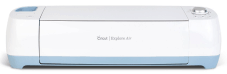
If you want a die cut machine that is easy to use that isn’t complicated, consider the Cricut Explore. The Cricut is stronger than the Cameo, but the Design Space Software requires an internet connection and isn’t ideal for creating designs from scratch.
Why the Silhouette Cameo is better
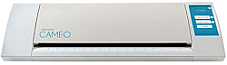
If you want more freedom to create your own shapes, consider getting the Silhouette Cameo cutting machine. The software is powerful, but the downside is that the Cameo cutting force is limited to 210 grams of force, so you won’t be able to cut as many materials as the Cricut. You will also need to upgrade the software to be able to import .svg files.
What machine do you think is best? The Silhouette Cameo or Cricut Explore? Leave us a comment!





