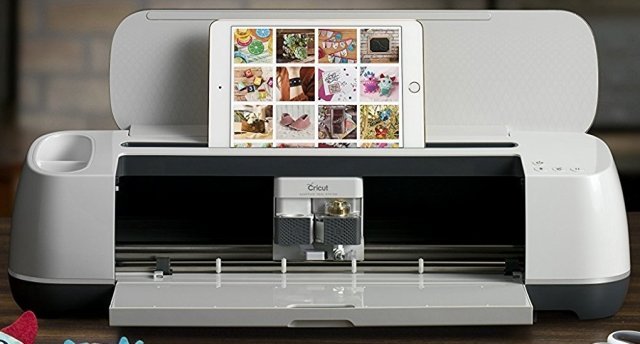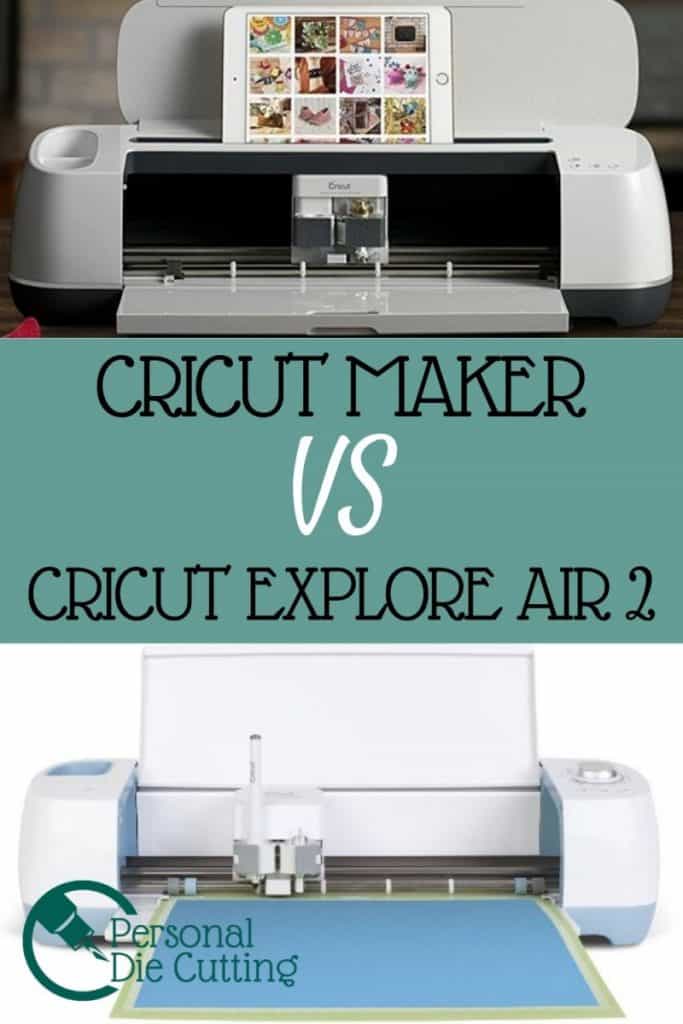The Cricut Maker and Cricut Explore Air 2 machine may seem similar, but there are some key differences. The most notable differences between the two cutters are regarding cutting force and the Adaptable Tool System.
If you want the short and sweet answer the Cricut Maker is a stronger and more versatile machine. It has more tools available and can cut more different types of material. If you are only interested in cutting paper, vinyl and iron-on (HTV) and price is a big factor then the Explore Air 2 is a great machine.
Update: Cricut recently introduced the Cricut Maker 3 and Cricut Explore 3. Generally, the differences between the Maker line and the Explore line are the same as outlined in this article. The Maker is still a stronger more versatile machine. To learn more about the new machines, check out my comparison article: Maker vs. Maker 3 and Explore Air 2 vs Explore 3.
Cricut Maker vs Cricut Explore Air 2 – the differences
Below you can see the differences between the Cricut Maker and the Cricut Explore Air. See which machine is best for you.
Cricut Explore Air 2 | Cricut Maker | |
Cutting Width | 12 inches by 24 inches | 12 inches by 24 inches |
Cutting Force | 350 grams | 4000 grams |
Cut | Yes | Yes |
Draw | Yes | Yes |
Print then Cut | White Paper Only | White/Medium Color Paper |
Pressure Setting | Smart Set Dial | Adaptive Tool Set |
Double Tool Holder | Yes | Yes |
Knife Blade | No | Yes |
Rotary Blade | No | Yes |
Scoring Wheel | No | Yes |
Debossing Tool | No | Yes |
Wavy Blade | No | Yes |
Perforation Blade | No | Yes |
Engraving Tip | No | Yes |
Wireless Bluetooth | Yes | Yes |
Mobile Docking Station | No | Yes |
Software | Cricut Design Space | Cricut Design Space |
MSRP | $299 | $399 |
Cricut Explore Air 2 Overview
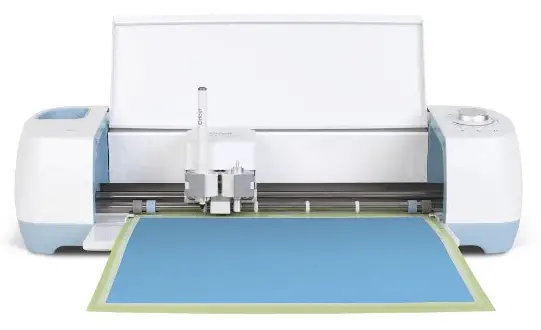
The Cricut Explore line comes with 3 machines, Cricut Explore One, Cricut Explore Air, and Cricut Explore Air 2. All the machines are fairly similar. The key differences are is that the Cricut Explore One has one carriage, while the Cricut Explore Air and Air 2 machines have dual carriages.
The Cricut Explore Air 2 offers the most capability of the Cricut Explore machines. The dual carriages allow crafters to draw and cut without having to stop to swap out the tools. The smart dial on the side of the machine allows users to easily choose the material they are cutting to adjust the blade pressure.
Read more about the Cricut Explore Air 2 in my full review of this awesome cutting machine.
Cricut Maker Overview
The Cricut Maker has all the capability of the Cricut Explore machines, and more. The main differences between the Cricut Maker and Cricut Explore Air 2 are cutting force and tools. The Cricut Maker is 10x stronger than the Cricut Explore. The Cricut Maker also comes with tools that aren’t backward compatible with the Cricut Explore.
The Knife blade cuts thicker materials up to 2.4mm thick, while the Rotary Blade is used for cutting fabric. With the Rotary Blade, you don’t have to worry about tearing the fabric. Both of these tools are controlled by the Adaptive Tools System, which automatically controls the pressure and direction. This Adaptive Tool System eliminates the need for a smart dial, which is no longer a feature on the Maker machine.
There is also a new debossing tool that lets you easily create embossed effects on your projects. The Explore Air 2 can’t easily emboss but there is a workaround.
I’ve written a full review of the Cricut Maker and explain why it’s the best cutting machine.
Which is better, the Cricut Maker or Cricut Explore?
The Cricut Maker overall is a better machine. It’s more versatile, having the Adaptable Tool System system, better tools, and more cutting pressure. If you are going strictly on price, however, then the Cricut Explore Air 2 will be your better choice.
I find the best place to buy any Cricut machine is directly from the Cricut.com website. They frequently have sales, free shipping and great bundles to get you started with your new machine,
Which machine is right for you?