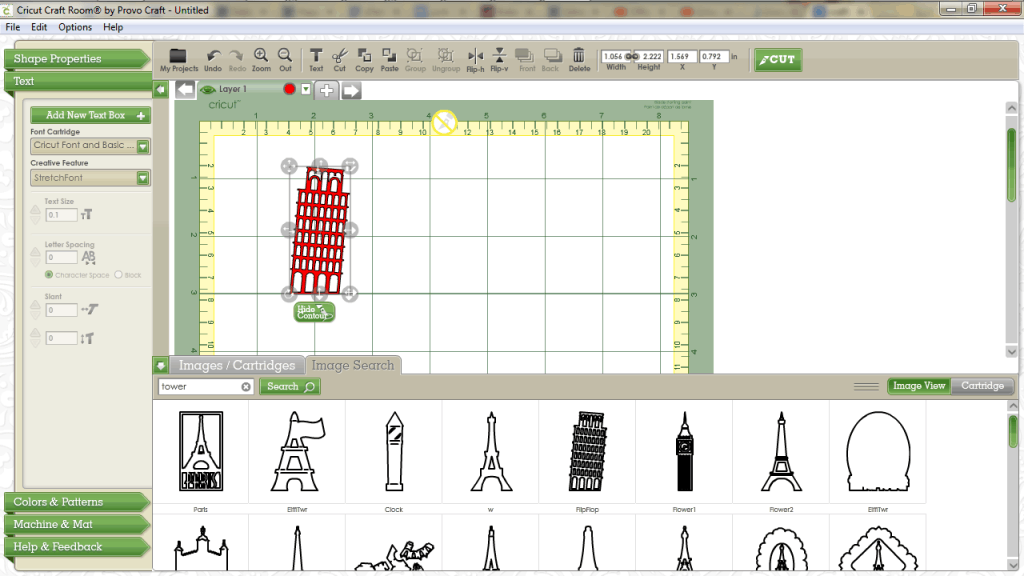UPDATE: The Cricut Mini is discontinued, Cricut has released a different smaller cutting machine the Cricut Joy. Learn more about it in my Cricut Joy Review. Another awesome option is the Silhouette Portrait 3, read my review for more details.
The Cricut Mini is one of the few die cutting machines in its class, the other being the Silhouette Portrait. Weighing only 5.25lbs, the Cricut Mini is easy to travel with, especially with a laptop. The die cut machine is moderately strong, being able to cut 1.5mm cardstock with a cutting size of 8.5 x 12″. Not only can the Cricut Mini cut, but it can draw too.
Note: As of 7/16/18, the Cricut Mini will no longer be usable. The Cricut Mini must use Cricut Craft Room which is no longer available. You might want to consider the Cricut Explore or Cricut Maker instead.
Cricut Mini Features
- Cut and draw up to 8.5 x 12″
- Portable and lightweight
- Works with Cricut cartridges
- Connects to Cricut Craft Room online software
One of the main advantages of this machine besides the portability is its simplicity. There are only two buttons on the machine, one for the power and one for loading the mat. The blade depth and blade pressure must be set manually, but everything else is controlled through the computer. Except for the few seconds when the roller spins without a mat, the machine is moderately quiet.
Cutting and Materials
The Cricut Mini does a decent job at cutting materials. Here is a list of some of the materials that the Mini can cut:
- Vinyl
- Light, Medium, and Heavy Cardstock
- Cricut Stencil Material
- Fabric (with fabric stabilizer)
- Cricut Magnet Material
- Cricut Material
- Chipboard (1.5mm)
The Mini will cut as small as 1/4 inch, and precise too. Besides cutting, you can also draw with the Cricut Mini by replacing the blade with a sketch pen or marker.
Cricut Craft Room Software
The Cricut Mini uses the free Craft Room Software. It is important to know that to use the Craft Room Software (and your Cricut Mini), you’ll need an internet connection. The machine does take cartridges, but to use the cartridges, they must be linked to your online account.
If you try to use the software without an internet connection, you will see the following screen:
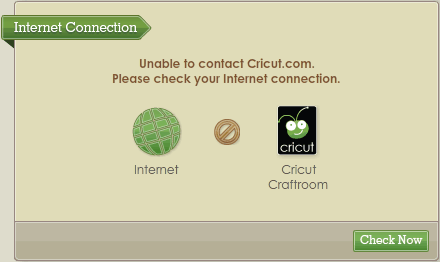
One downside to the Craft Room Software is that users are not able to create their own designs from scratch. Users must link their physical cartridges to the software, or buy designs (most are 99 cents) from Cricut’s design store. What’s handy is that Cricut saves the designs you buy in your online account, so if you are connecting your Cricut Mini to a different computer, you will still be able to access all your designs.
If you will be buying a lot of designs, you can save money by using their subscription service.
Overall Review
The Cricut Mini is a decent machine that cuts and draws well. One drawback of the machine is the limitation of the Craft Room Software. The Craft Room Software does not allow users to create their own designs. One the upside, the machine is great for portability, as it can be easily carried around or stored on the shelf, saving space in your craft space.
Another portal die cut machine similar to the Cricut Mini is the Silhouette Portrait. The Silhouette Portrait can cut up to 8 inches wide and 10 feet long, and weighs only 3.5lbs. If the Portrait sounds more appealing, read the Silhouette Portrait Review.