This post contains affiliate links.
If you’re looking to buy a die cut machine and need help deciding, we got you covered. We built this list to give you an honest and adequate overview of each machine. All machines are currently updated, so there’s no need to worry about buying obsolete or outdated machines.
What do we mean by “best” die cut machine?
This article is focused on reviewing the top electronic die cutting machines for their overall performance and capabilities. When choosing the best die cut machine for you, it’s important to know what you are looking for.
For example, some higher rated machines might be more complicated to use. Other machines with fewer capabilities might be perfect for those who want something simple. Some machines are great for cutting vinyl, while other machines are preferred among quilters. Take your needs into consideration when reading this list.
Without further ado, let’s see the top-rated die cut machines!
1. Cricut Maker

The Cricut Make is on top of the list and is considered the best die cut machine all around. There are a few reasons why we put the Cricut Maker in the #1 spot for the best die cut machine.
The biggest reason we put the Maker at the top of the pack is for its power and versatility. The Cricut Maker has 4000 grams of force. To put that into comparison, the strongest die cut machines typically have around 1000 grams of force. And compared to the Silhouette Cameo 3, the Cricut Maker is nearly 20 times stronger!
And more power means more versatility. The Cricut Maker can cut materials can’t, such as basswood and thick leather. It even has a clearance for cutting 3mm craft foam. If you’re looking to cut tougher materials and just not vinyl and cardstock, the Cricut Maker is a great choice.
The Cricut Maker is also very precise when it comes to cutting intricate designs. What makes this precision possible is the Adaptive Tool System. The Adaptive Tool System rotates the knife and rotary blade attachments while cutting to get the most precise cuts possible.
Along with the standard cutting blades, the Cricut Maker has quite the toolset. The Knife Blade allows you to cut thicker materials such as wood, while the Rotary Blade cuts delicate fabric with gliding accuracy. If you’re cutting fabric, you’re much better off using the Cricut Maker than any of other Cricut machines.
Another important point to discuss is software. The design software for the Cricut Maker is entirely online. This could be an issue for some who want to work with their machine offline or who have slow internet. On the other hand, everything is backed up to the cloud so you don’t have to worry about losing your projects.
Overall, we gave the #1 spot to the Cricut Maker for its power, versatility, and ease of use. Other machines just as the KNK Force are just as powerful and even more versatile, but aren’t as easy to use compared to the Cricut Maker.
Should I buy the Cricut Maker?
If you’re looking for a cutting machine to cut tougher materials like wood or detailed fabric designs, consider buying the Cricut Maker. If you’re looking for a die cut machine to cut only vinyl, then the Cricut Maker is a bit too much.
Where can I buy the Cricut Maker?
The Cricut Maker is sold on Amazon and through Cricut.com. Click the links below to compare the best price for the Cricut Maker.
2. Silhouette Cameo 4

Also at the top of our list is the Silhouette Cameo 4. The Cameo 4 is the strongest of the bunch, being able to cut at a whopping 5000 grams of force, 1000 grams stronger than the Circut Maker.
The Silhouette Cameo 4 is quite versatile. With its 3mm clearance and strong downward cutting force, you’ll be able to cut thicker materials like craft foam and leather. And with Cameo Kraft Blade, you’ll be able to cut materials such as balsa wood. Oh, and if you already have an older Cameo machine, you can still use all your favorite tools with the adapter, all controlled by the Smart Tool System which automatically detects the tool type and adjusts settings.
And speaking of tools, the Silhouette Cameo 4 can cut using a regular blade, auto-adjusting Autoblade, Rotary blade for fabric, or the Kraft knife blade. And if you want to sketch as well, you can do that too.
With all the Cameo machines, they allow you to cut up to 12 inches wide and 10 feet long. The Cameo 4 even comes with a built-in feed roller and cross cutter, so if you’re working with large vinyl projects, you can make sure the media is being fed into the machine right and cut every time.
When it comes to designing, the Cameo 4 uses the Silhouette Studio software. The Silhouette Studio software allows you to create custom designs from scratch. But if you already have your favorite design software, you can create designs outside of the native software and import it into native software. Be aware that importing .svg does require a $50 one-time upgrade.
Should I buy the Silhouette Cameo 4?
If you’re looking to cut more than just vinyl and want to cut thicker media, then the Silhouette Cameo 4 is a great choice.
Where can I buy the Silhouette Cameo 4?
The Silhouette Cameo 4 is fairly new and right now only available from a few merchants. The best place to buy is from swingdesign.com
3. Cricut Explore Air 2

Ah, the Cricut Explore Air. The Cricut Explore is widely compared to the Silhouette Cameo, as they are both in the same price range and popular among crafters. We decided to put the Cricut Explore a rank above the Silhouette for a few reasons that we’ll discuss in a bit.
Before we get started with the Cricut Explore Air review, there are a few things to note. The Cricut Explore Air 2 is part of the Cricut Explore Family, which consists of the Cricut Explore Air and the Cricut Explore One. They are all fairly similar with minor differences. The biggest difference is that the Cricut Explore One has one carriage head instead of two. This review will be talking about the Cricut Explore Air 2 specifically.
The Cricut Explore Air is a good all around die cutting machine for the regular crafter. By “regular” we mean crafters that aren’t doing super large projects or working with heavy materials. The Cricut Explore has 350 grams of cutting force, rivaling Silhouette cutting force which has 210 grams. With this cutting force, don’t expect to be cutting basswood, but cutting materials like vinyl and cardstock are a breeze.
The Explorer Air machine comes features you would expect to see in a modern die cut machine. It has dual carriage heads, print then cut functionality, and Bluetooth for wireless connectivity.
The philosophy behind the Cricut is simplicity, and this can be seen with their Smart Set Dial. The Smart Set Dial is a dial on top of the machine to quickly and easily select which material you want to cut. This means you don’t have to fumble around in the software settings on the computer.
One point of disagreement when it comes to the Cricut Explore is its design software. The Cricut Design space is a cloud-based software, which means you must be connected to the internet to use the machine. This can be a deal breaker for some who want to work without the internet or for those who have a slow connection.
Overall, the Cricut Explore Air makes our #4 spot in our list of top die cut machines for its simplicity and all around cutting abilities. We ranked it above the Silhouette for its ease of use, having more cutting force, and for having greater accuracy when cutting materials.
Should I buy the Cricut Explore Air 2?
The Cricut Explore Air is all around a good machine and especially great for beginners. Its software isn’t complicated to use but it’s that great for making designs from scratch. You can, however, create your own designs from other programs or import them for free. If you’re looking for ease of use to cut materials like vinyl and cardstock, this machine is for you.
Where can I buy the Cricut Explore Air 2?
The Cricut Explore 2 is sold through Amazon and Cricut.com. Click the links below to compare the best price for the Cricut Explore Air 2.
4. Sizzix eclips2
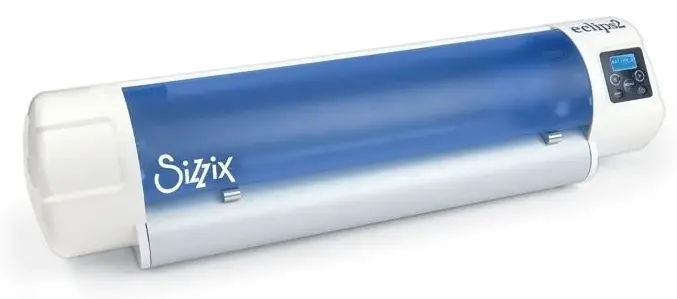
The Sizzix eclipse2 is quite decent for an electronic cutting machine. To start, the body is made from metal and durable materials, not flimsy plastic. It weighs 19 pounds and is about 2 feet wide. And with commercial grade gears, this machine is built to last while offering precision cutting.
The single blade holder can exert 600 grams of force, being able to tackle more materials than the Cricut Explore machines. Along with offering decent cutting power, the precision is good too, being able to cut to the nearest 1/100 inch.
One of the neatest features is the laser preview. The laser preview does a test cut with your material, but instead of cutting with a blade, it shines a laser. If you are saving paper or down to your last favorite material, you can watch the laser light to make sure it doesn’t shine over any spaces that were previously cut.
The Sizzix elipse2 also has true scoring. What this means is the eclipse uses the blade to create a light crease in the material without cutting all the way through. With this type of scoring, folds are so much cleaner.
The machine does have a print to cut feature. Unlike other cutting machines that automatically detect registration marks, this machine requires a manual calibration of the laser. Using the laser, you must line it up to the 3 calibration marks. Though this takes some extra, work, the print to cut feature is very precise.
When it comes to software, the Sizzix eclipse2 comes with the eCal light software. This has all the features you would expect and allows you to create your own designs. One caveat is that if you wish to import SVG files, it will require a paid upgrade. The eclipse2 also works with Sure Cuts A Lot software as well.
Overall, the Sizzix eclipse2 is a durable machine with fairly decent speed and precision. Both the machine and software is user-friendly.
Should I buy the Sizzix eclips2?
The Sizzix eclipse2 doesn’t have a lot of fancy features. It has a single blade holder but cuts pretty well. If you’re not looking for a good machine without anything too fancy, the Sizzix eclipse2 is a good choice.
Where can I buy the Sizzix eclips2?
The Sizzix eclips2 is sold through Amazon and Sizzix.com. Click the links below to compare the best price for the Sizzix eclips2.
5. Silhouette Cameo 3

The Silhouette Cameo 3 is one of the most popular die cut machines for crafters. While it isn’t the strongest at 210 grams, it’s perfect for cutting vinyl. It might not be as strong as the Cricut Explore Air, but it does have some notable advantages.
The Cameo 3 has dual carriages, which means you can cut and draw during a single project without pausing to swap tools. You can even use two colored pens at the same time.
The Silhouette Cameo 3 uses a special blade called the AutoBlade. The AutoBlade automatically adjust its blade depth to the material being cut. With prior versions of the Cameo, it would require a ratchet to adjust the blade.
One advantage the Silhouette Cameo 3 has over the Cricut Explore Air is cutting size. While both machines are limited to 12″ cutting width, the Cameo 3, however, can cut up to 10 feet long without a mat. This is great if you are making larger projects such as banners.
One cool feature not found on other machines is the PixScan Technology. The Pixscan technology allows you to take a picture with your smartphone and have the design be cut out with the Cameo. This is great for hand-drawn designs and magazine cutouts.
When it comes to Software, the Silhouette Cameo uses the Silhouette Studio Designer. This powerful software works on Mac and PC and allows users to create designs from scratch. However, if you wish to import .svg files, it will require a $50 upgrade.
Overall, even though the Silhouette Cameo 3 is on the weaker side when cutting, it comes with powerful software. It’s one of the most popular machines on the market, where support through the community can be easily found.
Should I buy the Silhouette Cameo 3?
If you are looking for a machine to cut lighter items like vinyl and cardstock, and want to use the native software for creating your own designs from scratch, the Cameo 3 will be a good choice.
Where can I buy the Silhouette Cameo 3?
The Silhouette Cameo 3 is sold through Amazon and Silhouette. Click the links below to compare the best price for the Silhouette Cameo 3.
6. Brother ScanNCut 2

The Brother ScanNCut may seem simple at first, but it has some pretty sweet features. In some ways, it does rival the Cricut Explore and Silhouette Cameo machines. If you are a sewer or quilter, you’ll enjoy some of these features that were built specifically for you.
Along with being able to cut well, it comes with a built-in scanner, hence its name, ScanNCut. What this 300 DPI scanner allows you to do is turn magazine cutouts, drawings, storybook artwork, and fabric designs into your favorite cuttable shapes.
What’s really neat about the ScanNCut is that is can work independently without a computer, and it doesn’t require cartridges. This Brother cutting machine comes loaded with over 600 designs, of which can be selected and manipulated all through the machine’s touchscreen.
Many of the designs are great for applique applications, and 140 of them are quilt patterns. The Software allows you to create seam allowances, making sewing projects easier. You can even attach an erasable pen set, which adds washable sewing guidelines, helping your stitching come out perfect each time.
If you prefer creating designs for the Brother ScanNCut on the computer, you can do that as well. The ScanNCut Canvas software is free to use and can import JPG, GIF, PNG, or BMP to cuttable designs. Designs can then be sent to your Brother machine using a USB cable or USB memory stick.
While the Brother ScanNCut 2 may not seem as “fancy” with dual carriage heads like the Cricut Explore and Silhouette Cameo machines, it’s still a pretty good contender. If you are looking for a stand along machine that doesn’t require cartridges and are looking for scan images to create designs, the ScanNCut is a great machine.
Should I buy the Brother ScanNCut?
If you are a quilter or sewer looking to cut designs, the Brother ScanNCut is a very useful machine. You won’t be able to cut heavier materials, but if you’re looking to cut fabric or scan your own images, this is the machine for you.
Where can I buy the Brother ScanNCut?
The Brother ScanNCut 2 is sold through Amazon and select dealers. Click the link below to compare the Brother ScanNCut 2 price.
7. Silhouette Curio

The Silhouette Curio is similar to the Silhouette Cameo but is viewed more as a multi-purpose machine. Instead of just cutting and drawing like the Cameo, the Curio can also emboss, score, sketch, stipple, and etch. It’s important to note, however, that the Curio is best viewed as a companion tool to the Cameo, and not necessarily a replacement. Some crafters even suggest getting both machines.
It might sound impressive, but the Curio is still limited to 210 grams of cutting force. This means you won’t be able to work with some heavier materials like other machines on the market.
Like the Cameo, the Curio also has dual carriages. The Curio has a cutting size limited to 8.5 inches by 12 inches, which can be a little small for certain projects. With a smaller cutting area, you won’t be able to cut larger projects like the Cameo would, which has a max cutting area of 12 inches by 10 feet.
The Curio does have a cutting height of 2mm, which is a plus. You’ll need to use the deep cut blade to take advantage of the extra height clearance. With this height clearance, you’ll be able to cut materials such as foam, leather, foils, and more. A point of some confusion is although the Curio does accept material up to 5mm thick, it can only cut material up to 2mm.
And when it comes to embossing, the Curio could use some improvement. So much, in fact, some crafters suggest scoring first then embossing twice. Other crafters suggest buying a manual embossing machine, but designs are limited to the embossing folders purchased.
As for etching metal with the Curio, it does a pretty decent job. It can etch dog tags, jewelry, or designs on Silhouette’s metal sheets.
Overall, the Curio is a compact machine that had a lot of features. It’s not particularly powerful but does offer some nice functionality with dual carriage heads, stippling, and etching.
Should I buy the Silhouette Curio?
The Curio offered some unique functionality when it first arrived on the scene, but the Cameo 3 has a lot of similar features. The Curio isn’t best for cutting large vinyl projects, but if you are looking for a multifunctional cutter that can also do things like metal etching, the Curio could be a fine choice.
Where can I buy the Silhouette Curio?
The Silhouette Curio is sold through Amazon and the Silhouette website. Click the links below to compare the best price for the Silhouette Curio.
8. Silhouette Portrait 2

The Silhouette Portrait 2 is quite similar to the Silhouette Cameo 3, but smaller. It has a lot of the same features, but the main benefit is it’s portability and small size, weighing only 3.5lbs and only 12 inches long.
This portable cutting machine has 210 grams, so don’t be expecting to cut heavier materials with it. Materials such as light to medium cardstock and vinyl are ideal.
Another limiting factor of the Portrait 2 is its width. The machine’s cutting width is limited to 8″ wide, so you won’t be able to cut full sheets of paper.
The Portrait 2 has a nice 2mm cutting clearance and duel tool holders, allowing the machine to perform two tasks without stopping during a single project. The Portrait also uses the AutoBlade, which is a self-adjusting blade that automatically adjusts it’s height to the material being cut, which is quite handy!
Other neat features include Print and Cut and PixScan technology. The Print and Cut feature allows you to print off your favorite designs from the printer, and have them be cut by the Portrait. The PixScan technology allows you to take pictures of your designs from magazine cutouts and hand drawing to be cut out.
The Portrait 2 uses the same software as the Cameo 3, Silhouette Studio Designer. This software allows you to create designs from scratch and import SVG files (upgrade required). The Design Store also has a nice selection of designs which can be purchased.
Should I buy the Silhouette Portrait 2?
If you’re looking to create full-size projects, the Portrait isn’t the best choice. However, if you’re looking for something portable or perhaps more affordable, the Portrait 2 can be a great choice. This little cutting machine is great for those with smaller workspaces.
Where can I buy the Silhouette Portrait 2?
The Silhouette Portrait 2 is sold through Amazon and the Silhouette website. Click the links below to compare the best price for the Silhouette Portrait 2.
9. Pazzles Inspiration Vue

The Pazzles Inspiration Vue is an older cutting machine and not quite as popular as some of the other popular electronic cutters, but it still packs a punch. Many crafters who enjoy their Pazzles Inspiration boast how they have had the machine for several years without any issues.
It has over 1000 grams of cutting force, more than the popular Cricut Explore Air and KNK Zing Orbit. While it doesn’t have dual carriages, it’s still pretty versatile when it comes to cutting material.
Along with being one of the more powerful machines, it also has a 2mm clearance, which means you can cut heavier and thicker materials. Materials like art foil, rubber stamp material, thin acrylic/plastic, and magnet paper are all cuttable with the Pazzles Inspiration Vue.
And of course, with more power comes more tools. The Pazzles Inspiration comes with several tools to draw, engrave, pierce, emboss, and distress. The engraving tool even has a diamond tip for extra hard surfaces.
The Inspiration drawing tool allows almost any pen to be used. This means you can use your own favorite pens without having to buy them special from the Pazzles.
InVue is the software that comes with the machine, which is beginner friendly. Advanced users can experience features such as welding, outlining, and vectorization. The Inspiration Vue is also compatible with Make The Cut and Sure Cuts A Lot software. You can even import SVG files.
Overall, the Pazzles is a little outdated and lacks the support and community of the newer machines. It is quite powerful and comes with a lot of tools.
Should I buy the Inspiration Vue?
If you’re looking for something simple and versatile with a little extra power, the Pazzles Inspiration Vue could be a good choice. However, for the same price point, the Cricut Maker is also a consideration with more power and versatility.
Where can I buy the Pazzles Inspiration Vue?
The Pazzles Inspiration Vue is can be bought from Amazon and Pazzles. Click the likes below compare the best price for the Pazzles Inspiration.

