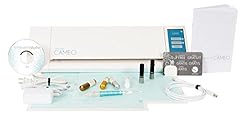Today I will be comparing the Cricut Expression 2 and the Silhouette Cameo. Both machines are quite popular and come from established manufacturers.
UPDATE: The Cricut Expression 2 has been discontinued. The online Craft Room software is no longer available. You can still use the machine but it only works offline with the cartridges. To see the latest Silhouette Cameo machine, head over to the Silhouette Cameo 4 Review.
Machine Design
Both machines are mechanically well designed and take up roughly equal amount of space. They work similarly in the sense they both use a blade that moves up and down and side to side. The material to be cut is moved forward and backward. All of these motions are computer controlled and work to cut the desired design.
Both machines use cutting mats, which are clear plastic sheets with a special adhesive on the top surface. This adhesive holds the material to be cut in place so it does not slide when the machine is cutting. These cutting mats may eventually wear out due to the cutting process.
Cricut Expression 2: The Cricut Expression 2 comes with a full-color LCD touchscreen.
Silhouette Cameo: The Silhouette Cameo also comes with a color touchscreen with a backlight. Although it doesn’t use cartridges, files can be saved to a USB drive and uploaded to the machine. This makes the machine portable as long as you have the files pre-saved.
Designs and Software
Here is where the biggest differences are between the two machines.
Cricut Expression 2: Most importantly, the Cricut Expression 2 does not allow users to create custom designs.
Designs must be chosen from one of two places:
- Cartridges
- Craft Room software
Cartridges are electronic devices (similar to a USB drive) that contain digital images. If one is using cartridges instead of the Craft Room software and wants a specific design, the user must find and purchase a cartridge that has the specific design they want. Once a design from a cartridge is loaded onto the machine, it then can be manipulated and resized using the machine.
Although there is a downside to cartridges, there is an advantage of not having to rely on a computer. The Cricut Expression 2 machine can be taken anywhere and designs can be loaded from the cartridges.
The Craft Room Software is a piece of design software that allows the user to browse from over 40,000 designs. These designs must be purchased. Subscriptions are available for 9.99 a month or 99.99 a year. If one is using this software, there is no need for cartridges. Cartridges can also be uploaded to your online account so you don’t need to plug them into the machine. Once a design is selected on the computer, it can be then moved, resized, and manipulated in a virtual environment before it is sent to the Cricut machine to be cut. This software must be downloaded from the Cricut website and does not come with purchase of the machine. The Craft Room Software does require an internet connection.
Silhouette Cameo: Unlike the Cricut Expression 2, does allow users to create their own custom designs. The Cameo dies not use cartridges and designs must connect to a computer to cut. The Cameo comes with the Basic edition of Silhouette Studio Designer. One can upgrade to the Designer edition for an additional $50. The Designer edition allows the user to import a greater variety of files from other programs. The Studio Designer not only allows you to create your own custom shapes, but allows you to purchase designs for 99 cents each.
Capabilities
Both machines can cut. The Silhouette Cameo, however, has built-in Pix Scan technology. Pix Scan technology allows one to take digital photographs, upload them, and make cut lines. This allows for even greater flexibility in creating custom designs.
The Silhouette Cameo allows you to cut designs up to 10 feet in length and comes with a built-in cross cutter.
Which Machine is Best For You?
Overall, I think the Silhouette Cameo is a better machine. After all, it is the best selling machine on Amazon. If you want the freedom of custom designing your own shapes, then definitely go Cameo. If you don’t think you’ll be making your own shapes, then the Cricut Expression 2 with the Craft Room Software may be a good option.