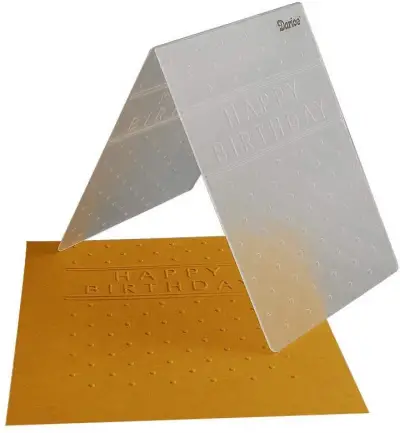This post contains affiliate links.
The Sizzix Big Shot is a manual die cutting machine that is also capable of embossing. It’s a great portable machine that is able to cut and emboss many types of materials. Embossing with a manual die cutting machine is very similar to cutting with one of these machines with a few small differences.
To emboss with a Sizzix Big Shot a sandwich is built using the Multipurpose Platform. The layers of the sandwich will depend on the thickness of the die, folder, or material. The Platform base alone or with Tab 1 will be used and either the Cutting Pad or Silicone Rubber and Impressions Pad.
The art of embossing is simply creating a raised textured effect on paper or the material you are using. With the Sizzix Big Shot machine, you can create personalized cards, decorate your scrapbook, and create unique designs for all your projects!
You can cut and emboss various materials like card stock, designer series paper, fabric, chipboard, and plastic with the Big Shot. You can learn more about the Sizzix Big Shot in my detailed review. I’ll explain how to emboss with common dies and folders below.
How To Emboss Dies Using the Sizzix Big Shot
There are several embossing methods to use when using the Sizzix Big Shot. Which technique you use will depend on the thickness of the dies or embossing folders being uses and the thickness of the material.
Each technique I have gone over here will use most of the same accessories but just in different combinations. The parts required are as follows:
- Multipurpose Platform (standard or extended)
- Embossing Transfer Set – includes Silicone Rubber & Impressions Pad
- Cutting Pads (x2)
- Die or Embossing folder of choice
- Material of choice
The multipurpose platform and a pair of cutting pads are included with your machine. Your machine may have come with a standard platform and a thin die adapter these work just the same as the multipurpose platform.
The Embossing Transfer set must be purchased separately is available from Amazon and directly from Sizzix. It includes the Silicone Rubber and the Impressions Pad. These can be purchased separately but must be used together so it’s cheaper to get the Embossing Trasnder Set.
- Silicone Rubber and Impressions Pad are durable accessories made specifically for embossing with selected Sizzix Thinlits dies and die sets.
Embossing Using Embossing Folders And The Sizzix Big Shot
Embossing folders are required to create the perfect background for your project. Impresslits Embossing Folders, Textured Impressions Embossing Folders, and Texture Fades Embossing Folders provide different patterns, shapes, and designs for every occasion!
What do I need to Emboss with Embossing Folders?
- Sizzix Big Shot machine
- Multipurpose Platform (extended or standard)
- Embossing folder of choice
- Material of choice
- 2 x Cutting Pads
Method for Embossing with Embossing Folders
Here is how to use the Sizzix Big Shot for your embossing projects using embossing folders.
- Place the multipurpose platform onto the Big Shot machine.
- For thin materials open the platform to TAB 1, for thick materials or folded cards no tabs are used
- Insert your card or material into the embossing folder.
- Place one cutting pad onto the platform.
- Lay the embossing folder on top of the cutting pad – hinge side towards the machine.
- Place the second cutting pad over the embossing folder to complete the Sizzix sandwich.
- Roll the Sizzix sandwich through the Big Shot machine.
- Remove the embossed card or material from the embossing folder.
Embossing Using Thinlits Dies And The Sizzix Big Shot
Many of the thin dies available by Sizzix can also be used for embossing. The Silicone Rubber pad and Impressions pad are needed to emboss with these dies instead of cut.
The method below can be used with Thinlits or Triplits Die Sets, metal stencils and Texturz Plates
What do I need to Emboss with Thinlit Dies?
- Sizzix Big Shot machine
- Multipurpose Platform (extended or standard)
- Thinlits die or die of choice
- Material of choice
- Silicone Rubber (available in the Embossing Transfer set)
- Impressions pad (available in the Embossing Transfer set)
Method for Embossing with Thinlit Dies
Here is how to use the Sizzix Big Shot for your embossing projects using different die sets.
- Place the multipurpose platform onto the Big Shot machine.
- Open the platform to the lowest TAB.
- Place the cutting pad onto the platform
- Place the Thinlits die with blade facing up on the cutting pad
- Lay your material on top of the die
- Lay the silicone rubber mat down over material
- Place the Impressions pad ontop of the silicone rubber
- Roll the Sizzix sandwich through the Big Shot machine
- Remove the Thinlit and material from the sandwich.
One popular method for using Thinlit dies is to first cut the shape out of the material using the standard cutting method. Then use the Silicone Rubber and Impressions Pad to emboss the pattern from the die onto the cut piece.
The sandwich can also be reversed and work just as effectively. The sandwich would then be layered as follows starting from the bottom: platform, impression pad, silicone rubber, material, die (blade down), cutting pad.
The most important thing to remember when making your sandwich is to have your material between the silicone rubber and the die and have the blade side of the die touching your material.
How To Transfer Ink Using the Embossing Transfer Set And The Sizzix Big Shot
Using your cutting dies for embossing is only one way that you can use the Silicone Rubber and Impressions pad. Another really neat way to add dimension to your project is by lightly rubbing ink over your die essentially turning it into a stamp.
You can ink your die and emboss with it using the same method as I explained in the last section. This will add press ink into all the creases of the die.
If you want to turn your die into a stamp without texture you can easily do this as well. Using this method, you can use your entire die collection as stamps!
What do I need to Transfer Ink with Thinlit Dies?
- Sizzix Big Shot machine
- Multipurpose Platform (extended or standard)
- Thinlits die or die of choice
- Material of choice
- Silicone Rubber (available in the Embossing Transfer set)
- Impressions pad (available in the Embossing Transfer set)
- An Ink Pad
Method for Trasnfering Ink with Thinlit Dies
Here is how to use the Sizzix Big Shot for your ink transfer projects.
- Place the multipurpose platform onto the Big Shot machine.
- Open the platform to TAB 2, the highest tab.
- Place the silicone pad onto the platform.
- Place your material of choice over the silicone pad.
- Lightly rub the die over the ink pad allowing the ink to touch the top surface of the blade. Don’t put too hard or ink will get into the cavities of the die
- Lay the die down on top of the material.
- Finally, lay the Impression Pad down on top of the die, forming the top of the Sizzix sandwich.
- Roll the Sizzix sandwich through the Big Shot machine.
- Remove the die and material from the sandwich.
The video below is a helpful tutorial from Sizzix showing all the great ways that the Silicone Rubber and Impression Pad can be used to create stunning projects.
Final Thoughts
The Big Shot is a crafters dream as it is such a versatile machine. It allows you to cut, emboss and stamp using your favorite die sets!
There are so many techniques available for customizing unique creations. Experiment with all the different embossing and die methods using your Big Shot machine. Mix and match techniques, use embossing frames and transfer dies together, or create your own unique embossing style to wow your family and friends!
Frequently Asked Questions:
Can I emboss with Sizzix Bigz dies?
Sizzix Bigz dies are not capable of embossing. They are a steel-rule die that is meant for cutting thicked materials. The Emboss & Transfer Set is not compatible with steel-rule dies.
What dies can I use for embossing?
Most thin wafer style dies can be used for embossing. These include Sizzix Thinlits, Sizzix Framelits and other brands wafer-thin dies. The Emboss & Transfer Set which includes the Silicone Rubber and Impression Pad must be used.
What is an Embossing Diffuser?
An embossing diffuser allows you to add or remove texture when embossing with your Sizzix Big shot. It is used in place of the top cutting mat and prevents pressure from being applied to certain areas of your project. The Sizzix Embossing Diffuser set is available on Amazon and at Sizzix