The Silhouette Mint is a specialized machine for producing stamps with the help of thermal printing abilities that result in 3D designs. The system is powerful and customizable, combining a small and easily transportable machine with software, allowing you to create your own stamps in a matter of minutes for use in all your projects. The Silhouette Mint not only allows you to make your own stamps easily, but also comes with custom software, Mint Studio, which makes designing super simple.
Using the Machine
With the Silhouette Mint, you make custom 3D reliefs of your design, which are printed on stamp sheets and attached to stamp bases. This industry-standard machine and software set enables a straightforward four-step stamping process: designing the pattern, printing or “minting” the stamp, inking it and stamping it on your projects.
After you print the stamp, you use the specialty Silhouette Mint inks to add color to your designs. Then you apply ink to the stamp then wait 10 minutes to make sure ink gets into all the design details for full effect. Before stamping on your actual project, use scrap paper to remove extra ink from the stamp. Then you can start stamping. Below we’ll go into this in more detail.
Designing the Stamp
The first step in the design process is to hook up the machine. Connect the Silhouette Mint to a power outlet with one cord and to your computer with a USB cord. Then open the Mint Studio software and start designing, choosing shapes and fonts and more right within the software. Or you can import designs you’ve already made into the system.
“Minting” the Stamp
Once your design is complete, it’s time to send it to the machine for printing. Special stamp sheets feed through the stamp machine, which prints the image on them in reverse using thermal printing capabilities. The light on top of the Silhouette Mint will blink while it is printing the stamp, then stop when the stamp is ready. You then mount the newly created stamp on a stamp base (one of which comes with the kit, others of which are available for order separately). The stamp is ready for inking and stamping in all your projects.

Inking the Stamp
Unlike traditional stamps, you don’t simply press these stamps against a stamp pad to soak up ink. Rather, you apply ink from the ink bottle onto the stamp bottom, then wait about ten minutes for the ink to fully soak into the stamp. Once it does, you stamp scratch paper to get rid of excess ink and make sure you have a clear design.
After that, you can stamp up to 50 times before having to reapply. This is a major timesaver over traditional stamps, which require constant reapplication of ink in order to work. The ink used on these stamps also provides excellent definition without any spottiness or extras, really helping to standardize the stamping process.

The force of your impression determines how much color will appear in the resulting stamp. If you want a super vibrant design, just press harder. If you want a light or pastel effect, press more lightly on the back of the stamp as you apply it to the paper surface.
Using the Stamp
While the above factors make Silhouette Mint stamps great for projects, there is one downside when it comes to using the stamp: You can’t change the colors between stamps. Rather, you must let the ink run out over the course of the 50 stamps or so, which means that it’s not a good system for people who want to do individual projects. It’s really made for those who will be mass-producing their designs for applications such as:
- Invitations
- Tags for merchandise or gifts
- Logos on business cards or postcards
- Wrapping paper
- And more
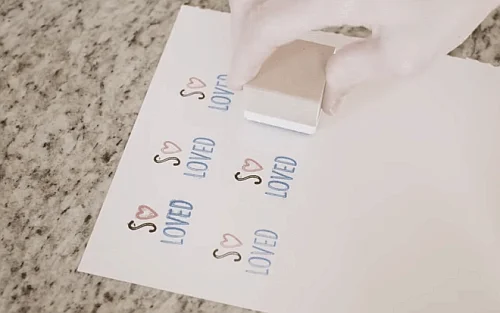
Supplies and Accessories
The Mint Silhouette comes with a wide range of supplies and accessories, and you can buy more separately as well.
The full package comes with:
- Stamp maker
- Power cord
- Ink in blue, red, yellow and black
- 15mm x 60mm stamp kit: one stamp sheet, stamp mount, stamp base, two labels
- 30mm x 30mm stamp base
- One month free trial to the Silhouette Studio online store
- Installation CD
- Quick start guide
All of these materials, including the machine, usually cost around $130. You can purchase add-ons for extra.
Extras
Because the starter kit only comes with a few stamp sheets and bases, the vast majority of crafters have to buy additional supplies. You can, for instance, purchase stamp kits that come with stamp sheets and stamp bases. Or you can just buy stamp sheets, create the stamps, then switch them out with existing stamp bases (essentially sharing one base among many stamps of the same size). Alternatively, you can choose to use stamp bases from another supplier or that you make yourself rather than buying the ones that Silhouette supplies.
Additional ink colors for purchase include brown, ash pink, magenta, red, yellow, green, ash blue, blue, purple and black. There are a number of other colors as well, which you can find by searching on the Silhouette site or through other retailers.
Software
The Silhouette Mint comes with a full software package to enable designing and printing. This brand new software is totally user-friendly and easy to learn to use, and possesses a wide range of abilities.
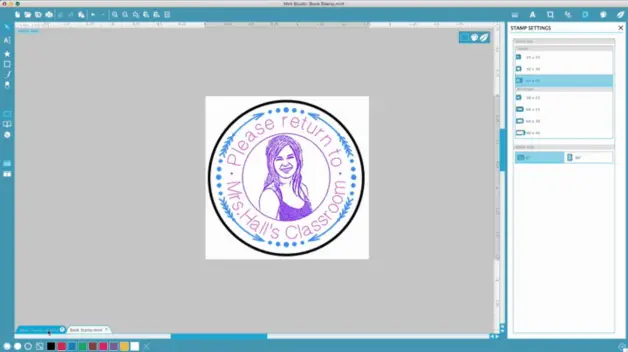
Software Abilities
Using the Mint Studio software, you can change the style and size of text, add text to stamps, add shapes and borders, or customize your stamp design with various styles and patterns. You can also draw freehand to create original stamps, curve text, and change the size of the stamp. If you need to, you can shrink pre-designed logos and designs to fit the size of your stamp. There’s no need to trace or scan your pattern; all you have to do is upload the design and place it on the stamp. Changing the color style or patterns of text and shapes is also easy, so you can create multiple variations on a theme.
Subscription Services and Upgrades
This software comes with the kit or is downloadable from the website. There is no subscription necessary since the software is free, but frequent downloads from the website will help to ensure you always have the most up-to-date software and the latest features. You’ll also get 50 free designs when you install it.
Overall Review
While the Silhouette Mint is admittedly somewhat expensive if you consider the cost of extra stamps, the price really isn’t bad for a crafter or business that uses it consistently. Plus, the Silhouette Mint is both quick and quiet, perfect for a home crafter who doesn’t want to wake the baby or an office employee wanting to work unobtrusively on a project in a busy office space.
It is also lightweight and highly transportable, perfect for packing in your purse or suitcase for crafting on the go. Its dimensions are 3.2 x 4.8 x 2.2 inches and its weight is 11 ounces plus the two cords. There is another similar machine on the market, the Casio Pomrie, learn the difference in my article, Silhouette Mint vs Casio Pomrie Stamp Maker.
Integrating pre-made designs into the Mint Studio software is easy, as is designing right in the software. Printing, inking, and stamping are all easy as well, so while there may be a minor learning curve in using the software, the machine itself, and the stamps and ink, it is really quite user-friendly for crafters of all experience levels. Anyone who wants the ability to create customized stamps would be happy to own this machine.



